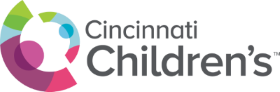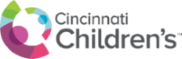In order to make submissions on this website and download result files, several steps need to be completed.
- Both Internal (CCHMC) and External investigators will need to register with StratoCore in order to successfully log in, and to receive invoices for work done by the Shared Facilities at CCHMC. These user accounts must be associated with the correct/current PI.
If a user account does not exist in StratoCore, the New User Account Registration Form can be found here.
Questions about account setup and management may be directed to help-cores@bmi.cchmc.org.
- The principal investigator must have at least one active StratoCore billing project that is associated with the CCHMC Genomics Sequencing Facility. The link to create a project is here.
- External (non-CCHMC) investigators will log in to this site using their StratoCore userID, which is the email address associated with the account, and their StratoCore password. If you have forgotten or misplaced your StratoCore password, you can reset it here.
- Internal investigators will log in to this site with their CCHMC network ID as password. These network IDs will need to have appropriate permissions applied to the ID prior to being able to be used on this site.
These permissions can only be applied by a member of the CCHMC Genomics Sequencing Facility staff or someone in Research IT. A request to grant these permissions may be made by email to dnacore@cchmc.org. These permissions may take up to 45 minutes to become active.
Alternatively, an unsuccessful login due to the lack of these permissions will automatically send an email to the CCHMC Genomics Sequencing Facility.
- Upon the first successful login to this site, the user will be presented with a list of active PIs in our interface to assign their account to. If the desired PI does not appear and the steps above have been completed successfully, the PI will need to be created in this interface. Please send an email to dnacore@cchmc.org requesting the creation of your PI in our system.
Once the correct PI and institution have been selected, the PI will receive an authorization request email that will need a response. If all the steps above have been completed, and access to this site is not successful, the most likely reason is that the PI has not yet responded with full authorization. Since the email will come from the dnacore@cchmc.org address, it may be caught by a junk/spam filter and not be immediately visible in the inbox of the PI.
- If a member of a principal investigator's lab has left the lab, please contact the CCHMC Genomics Sequencing Facility to inactivate the account and unset this userID from the former PI in our system.